Here at my new post im going to teach you guys how to create a banner for debut but you can apply also this tutorial into any banner that you want to create.
First create a new document with size 500px X 750 px. Like this
After creating a new document. Now double click the Background Layer on a layer's Palette. After clicking the background layer your background layer turn to a Layer 0 like this.
And then put the following Layer Style on Blending Mode.
Open the picture of the celebrant then rotate it like this
After rotating the picture put the following layer style again.
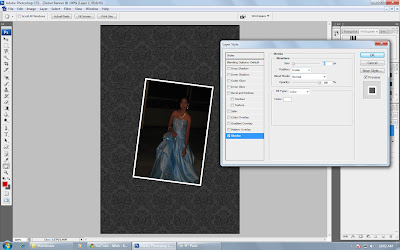
Now we were going to put some brushes but of course put the brush that suitable to your subject like swirl brush. And remember at every design your going to put in to your artwork make it always a new layer. To make your swirl brush realistic put a Gold Gradient overlay and all the brushes and pattern that i used here at this tutorial i downloded at http://www.myphotoshobrushes.com. Then put the wordings and that's it we were done at banner.











0 comments:
Post a Comment